MEMBER & Associate LOGIN / CHANGE PASSWORD >>
Members & Associates can log into their own personal profile on the new website. Look to the top right corner of this page and click MY IAHIP LOGIN.
You will have received your login information via email on the launch day of the website (1st-2nd June 2021) or when you joined. Your first login will have prompted you to set a new password.
If you cannot source your password email or have forgotten your password, please click Log In, and then click the 'Forgot Password' button. Please use the email address that you have on file with IAHIP and an email will be sent to you with instructions on how to reset your password.
If you require further help, please contact the IAHIP office.
Once logged in, you will be prompted to accept the terms and conditions of using the Wild Apricot platform. This will only happen the first time you log into the platform.
Now you will be able to view and manage your information, including:
- Contact Information
- Public Profile Information
- Email Subscriptions
- Events Registrations
- Invoices and Payments including online payments links for ads, renewals, events etc.